From Windows Embedded 7 version 5.0.0 and higher, all the Praim Utilities and Settings are managed by the Agile software.
The complete documentation to the latest version of the Agile software can be found at this link: Agile User Guide.
Where is Agile Settings available?
Until version 4.x.y the Praim Setting was available in the Windows Control Panel.From Windows Embedded 7 version 5.0.0 and higher, it has moved into the standard Windows menu (see below). Use the mouse in the lower left corner or press the "Windows" key on the keyboard to access the Windows menu.
The name of the software is "Praim Agile Settings". From here you can configure the settings related to the Praim device.
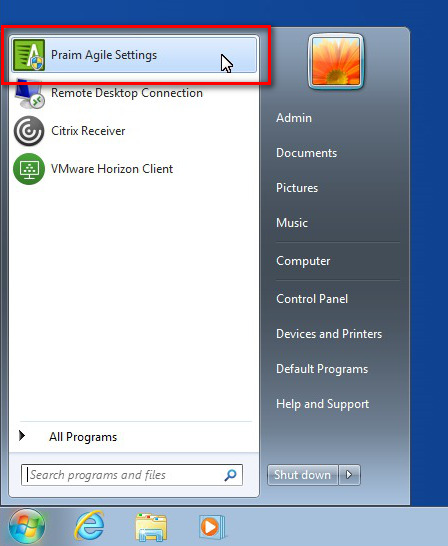
Inside the Agile Settings, you will find lots of features that allow configuring the device at its best.
For example, you can find the configuration related to:
- ThinMan Server connection (link: Configuring the ThinMan Settings)
- UWF/FBWF Write Filter (link: Using the Write Filter)
- Connections to different Virtual Infrastructure (link: Resources)
- Certificates (link: Certificate Manager)
- Network Settings (link: Network Settings)
- possible User Interfaces (link: Advanced User Interfaces)
- and so on...
For all the stuff related to Agile client read carefully the documentation available at the Agile User Guide.