The operating system of the B91-VDI thin client (also called the Praim Berry thin client) can be quickly updated using the ThinMan Console.
First of all, download from MyPraim the firmware file (PraimBerryFWUpdate_v1.2.1.par)
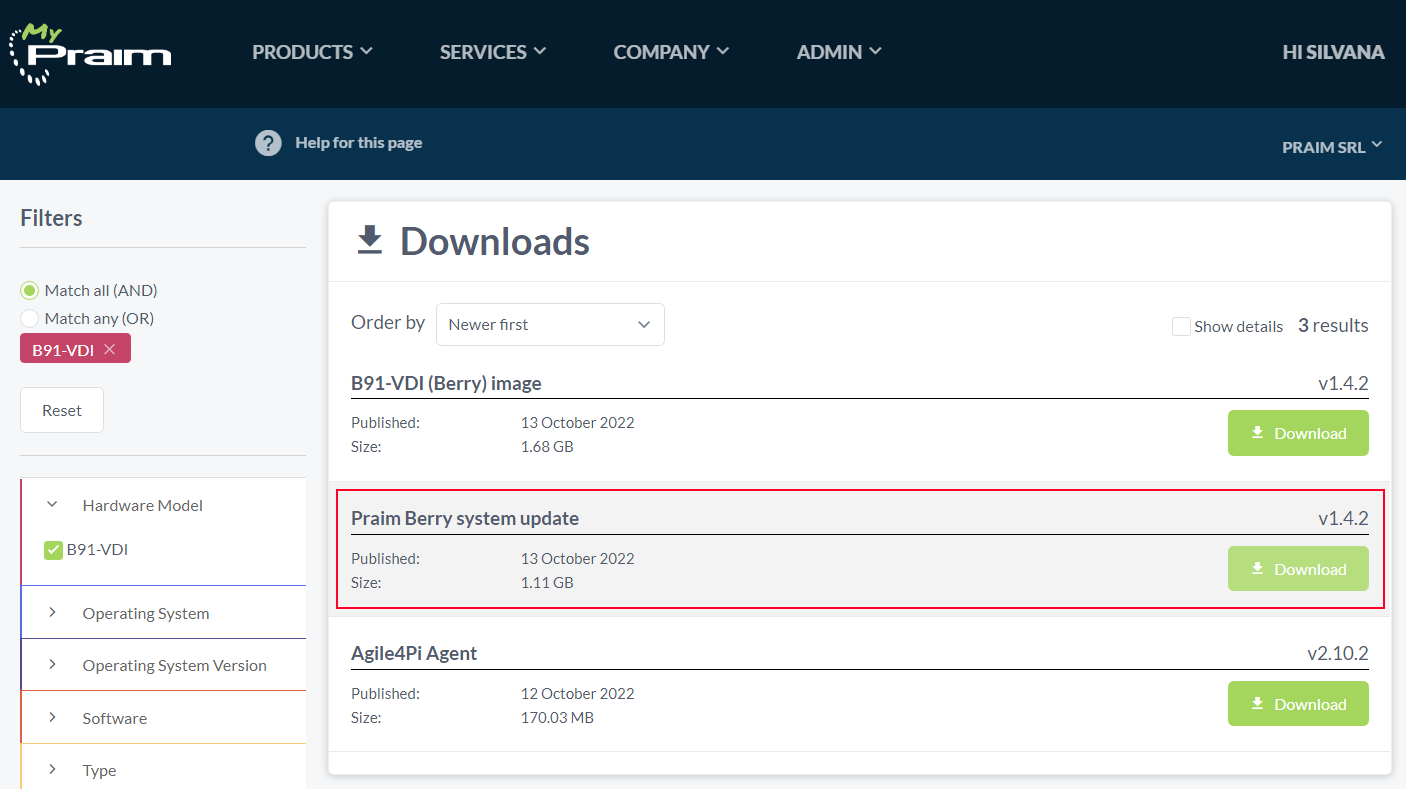
Add the firmware file on the ThinMan Package Repository. Follow the steps:
- On ThinMan Console select menu Tools -> Package Repository.
- On Package Repository window click on Add button.
- Click on Browse button and select the firmware file;
- Click on OK and wait until the installation file is fully loaded in the Package Repository;
- Click on Close button to close the Package Repository.
¶ Remote Manual Installation
Use the ThinMan Console to update Praim B91-VDI firmware to a newer version.
Select the device, right click to access the contextual menu. Select Update -> Firmware Update. This type of operation will require a reboot of the device; accordingly, do it only when a user is not using the device.
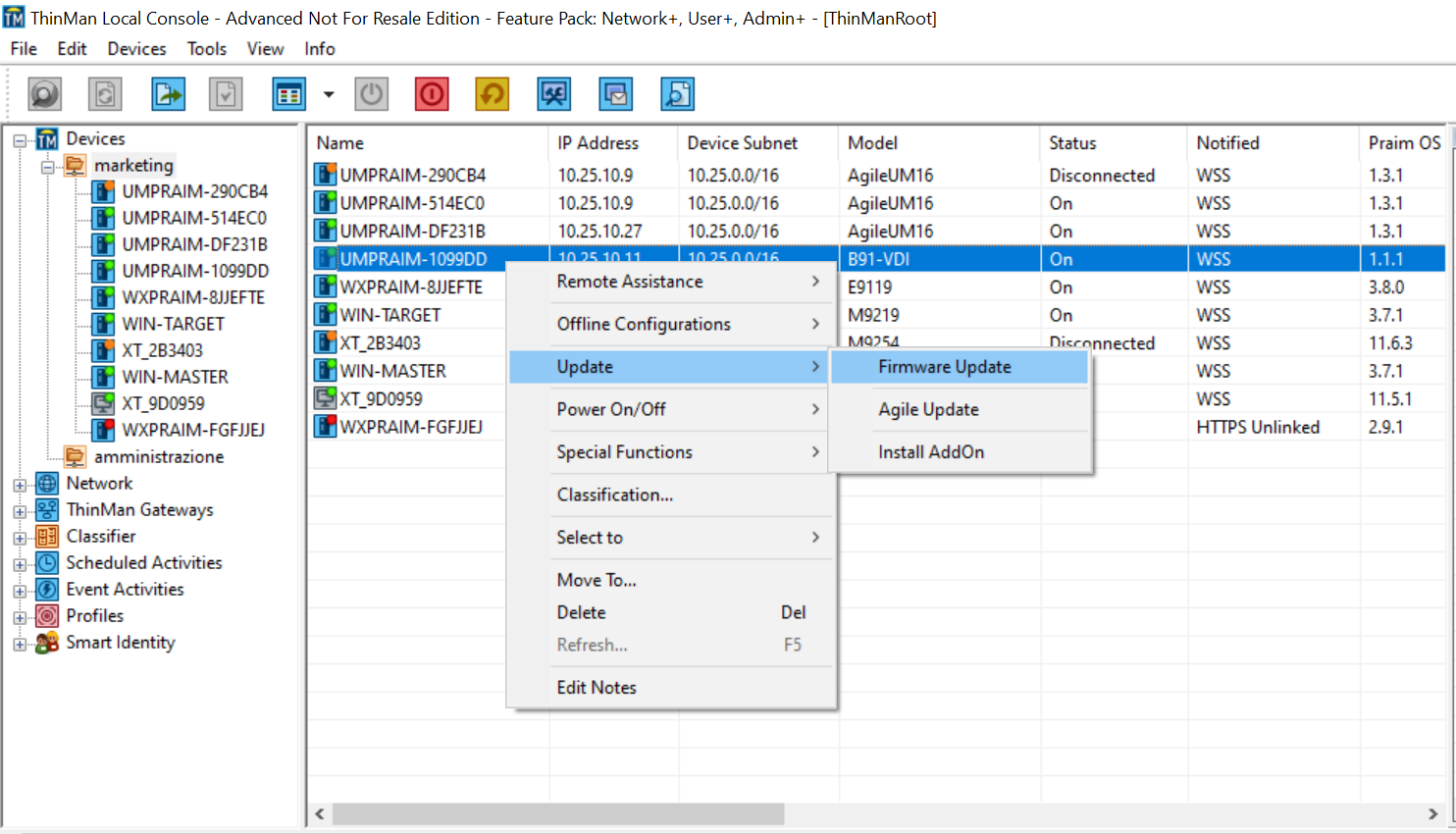
Select the .par file from the Package Repository and click on OK. Then click on Yes to confirm the operation.
The operation starts and will update the old version of B91-VDI firmware with the new one.
¶ Remote Automatic Installation
With ThinMan you can create an Update activity that executes the command automatically.
Activities could be scheduled or activated by event. A scheduled activity is executed at a specific time, while the event activity is executed when a specific event happens on the device. For more information, read Scheduled Activities and Event Activities in the ThinMan Guide.