In all the Praim Berry devices, Agile4Pi is already licensed and available to be used and configured manually.
Agile4Pi License:
Agile4Pi can be installed on your own Raspberry hardware and can be licensed:
Using your MyPraim account. You can activate up to 5 devices; but, your ThinMan Server will not be able to manage them.
With the ThinMan Server In this case, you will need to:
- Buy a specific license for Agile4Pi
- Upgrade your license on the License Management
- Configure the ThinMan Server on your device) The ThinMan Server assigns a license to each device.
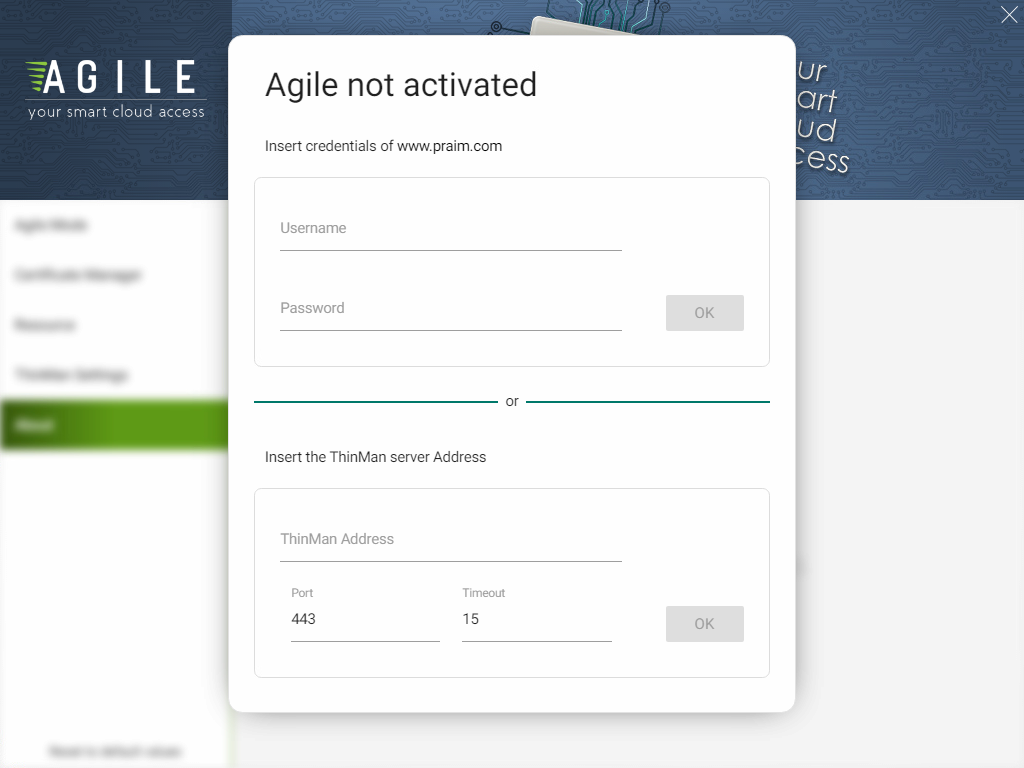
¶ Activate Agile4Pi manually using your MyPraim account
Use this procedure to activate up to 5 devices with Agile4Pi. In this case, the Agile4Pi device cannot be managed and assisted by ThinMan.
Once the Praim Agile4Pi Software is installed you can execute it to enter its settings (for more information read Accessing the Praim Agile settings).
If a ThinMan Server is not found in the network or if the ThinMan Server cannot release Agile4Pi licenses the panel above is shown.
You can enter your MyPraim credentials to activate the license.
If you have a ThinMan Server with proper licensing for Agile4Pi, insert the ThinMan Server Address.
The license mechanism is automatic. When a new Praim Agile4Pi is installed in the network and point to a ThinMan Server, then the device receives an Agile4Pi license if it is available on the server.
Be sure to have loaded the Praim Agile4Pi licenses on your ThinMan Server (For more information read ThinMan License Activation or Upgrade) and be sure that there are available licenses that can be distributed.
To correctly use the license, the device has to keep in contact with ThinMan Server when it starts. See Configuring the ThinMan Settings to configure the ThinMan Server on the devices.
Agile4Pi Licence Computing
The total amount of Agile4Pi licences used is computed based on the number of devices referring to the ThinMan server. Once a PC refers to the ThinMan server and notifies itself to it, an Agile4Pi licence is reserved to this device. In order to release a license, you will need to delete an Agile4Pi device from ThinMan.
¶ Installing Agile4Pi licenses on ThinMan Server
When you buy new or renew licenses for Praim Agile4Pi, you will receive a file of type ".lic" that has to be loaded on the ThinMan Server.
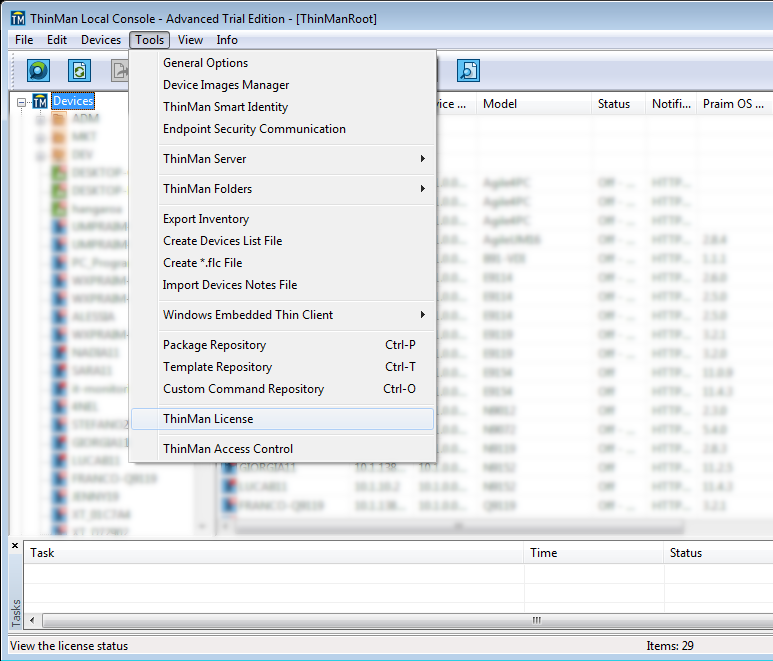
Access the ThinMan console and select the menu "Tools" -> "ThinMan License".
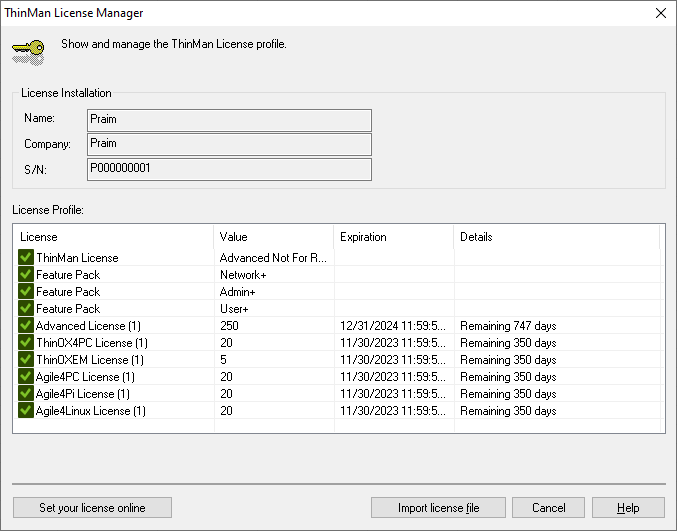
Click on the "Import License file" button and select the license file(.lic).
The new license is present in the list of the available licenses. In case of renewing the license, its expiring date is updated (see "Expiration" and "Details" columns).
¶ How to reassign a license (required at least ThinMan 7.8.6)
You can easily re-assign a license used by a device that is not anymore used by simply deleting the device from the ThinMan console.
The assigned license is deleted from the License Manager, and it can be reused for another device.
Once a new device contacts the ThinMan the license is assigned to the new device.