
| Quick Installation Guide | |
|---|---|
| Safety notes Do not expose the device, line cord, or monitor to rain or moisture. Do not place the device in direct sunlight, near heat sources or air conditioners, or in dusty or dirty environments. Install it as shown in this guide, do not allow anything to close in the ventilation holes. Warning - To prevent damages during the installation, make sure that the device is NOT connected to the electrical outlet and that the display monitor is NOT powered on. |
|
| Installation on the back of the monitor with VESA bracket The device can be installed on the back of a monitor using the VESA bracket kit (option P/N 80EC00062). This kit includes the standard VESA bracket. Please check options list for the right cable. NB. a VESA bracket kit for DIN mount is available as option (P/N 80EC00063). Contact your reseller for more info. |
|
| Device Front view 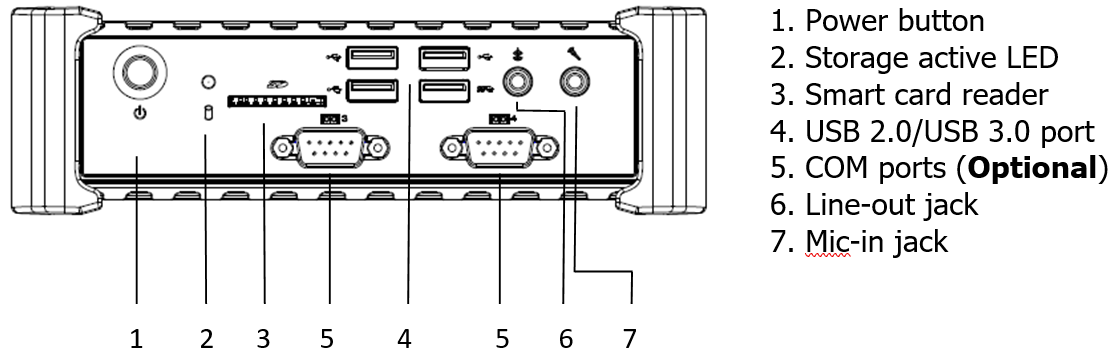 Rear view 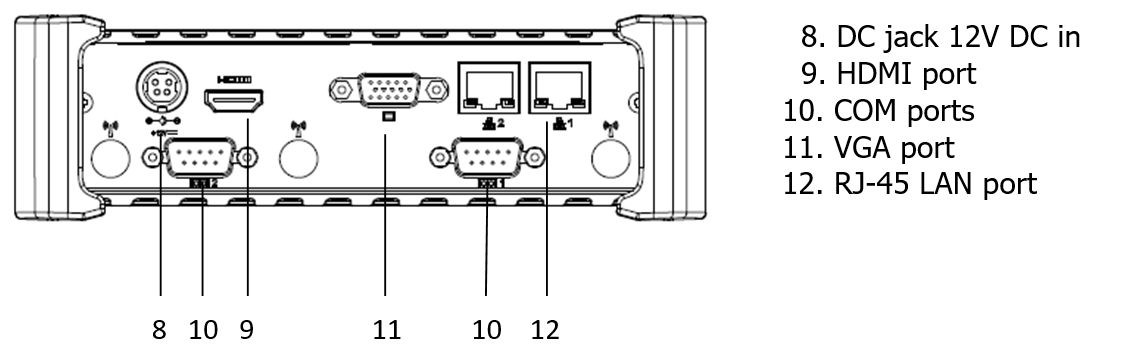 |
|
| Connecting the monitor Display connectors are located on rear side of the device. Connect the HDMI cable to the HDMI port (9). Connect the VGA cable to the VGA port (11) |
|
| Connecting the LAN Cable Connect the RJ45 Ethernet Cable to the LAN ports (12) on the back of the device. |
|
| Connecting RS232 peripherals RS232 peripherals can be connected to rear port (10). |
|
| Connecting USB peripherals USB peripherals can be connected on front panel (4). Blue color connector is for USB 3.0 version |
|
| Connecting the power supply Plug the connector of the external power supply into the connector (8). It automatically senses 110 and 240VAC power sources. |
|
| Powering on your device To power on the device, use the Power on button (1). A few seconds after the power on, the startup sequence will appear on the monitor. Depending on the device configuration, the sequence may take up to a minute to complete. After this phase is completed, please follow the instructions shown on the display to complete the basic configuration. |
|
| Default Username and Password (Case sensitive) |
| ThinOX | Windows IoT | |
|---|---|---|
| Administrator | ||
| Username | -- | Admin |
| Password | -- | Admin |
| User | ||
| Username | -- | User |
| Password | -- | User |