The ThinMan Primary Server installer is a file that can be used either for installing or for updating the ThinMan Primary Server. You can download this file from your MyPraim account.
ThinMan Secondary Server Installer
The ThinMan Secondary Server Installer is not available on MyPraim. In order to get it, you need to open a Support Request on MyPraim (read more about how to open a support request on my praim).
Download the latest version of Praim ThinMan software, go to MyPraim, section Download. Select as Software: ThinMan.
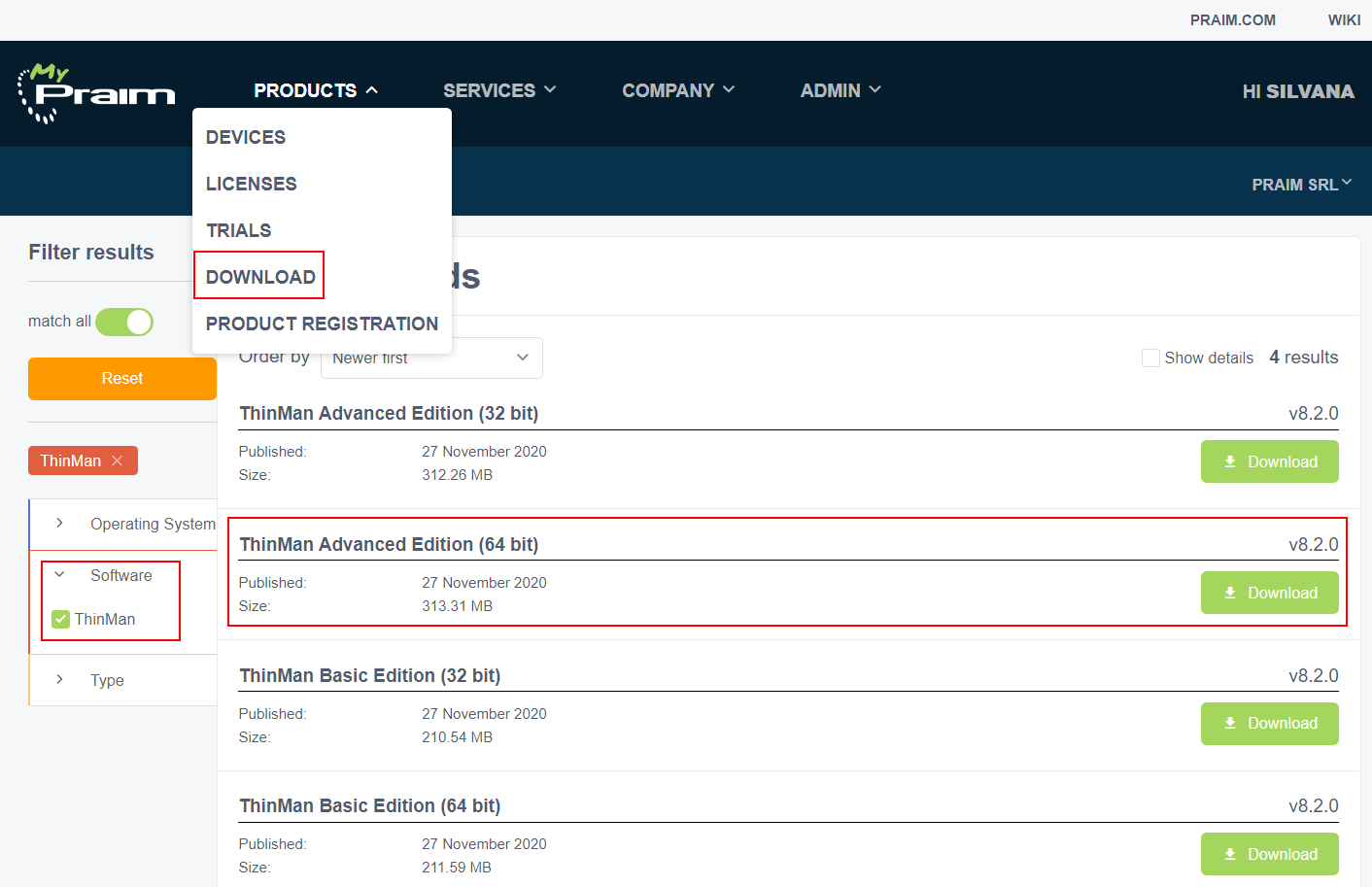
Click on Download.
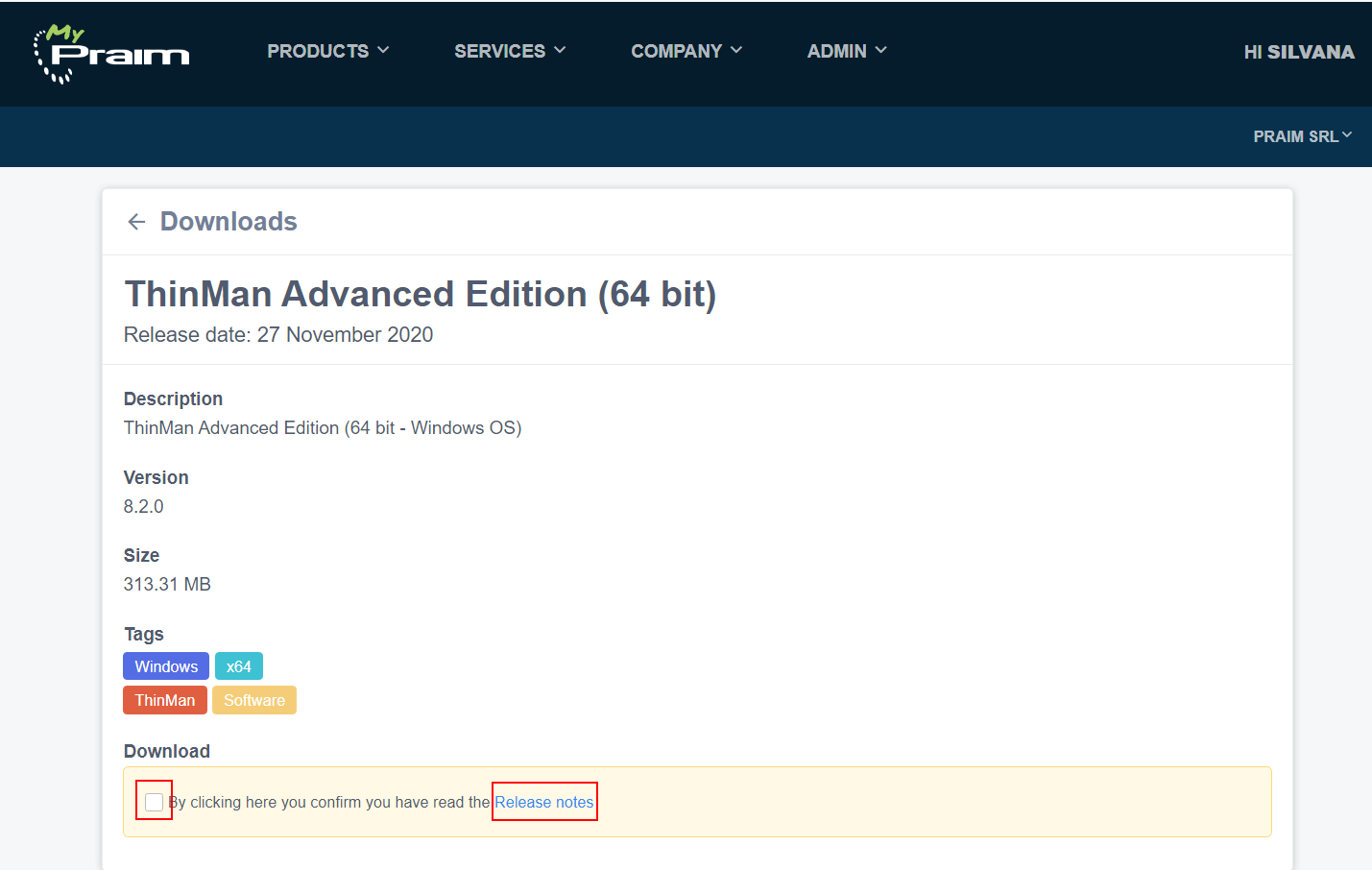
A window will open showing the details of the file to download. Read the Release Notes in order to proceed with the Download.
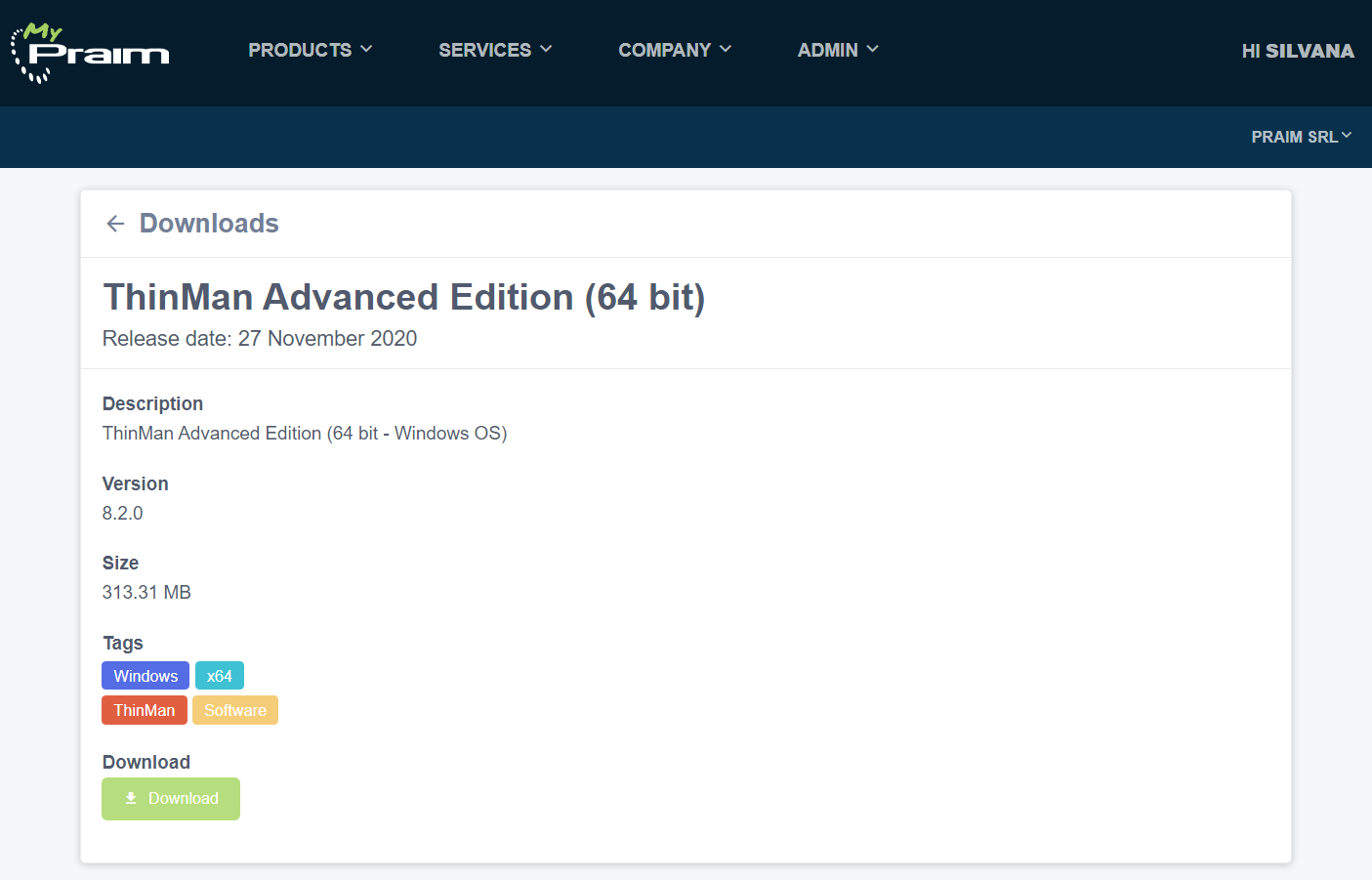
Click on the "Download" button to start the download.