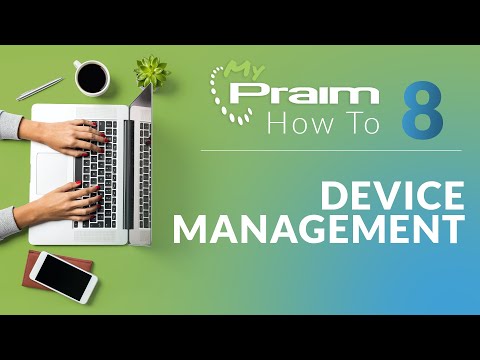Go to MyPraim under the menu Products → Devices.
On each model device, you will find a Product lifecycle option.
By clicking on it, a graphic life cycle timeline is shown.
The blue heart placeholder points at the current time on the timeline for that specific model.
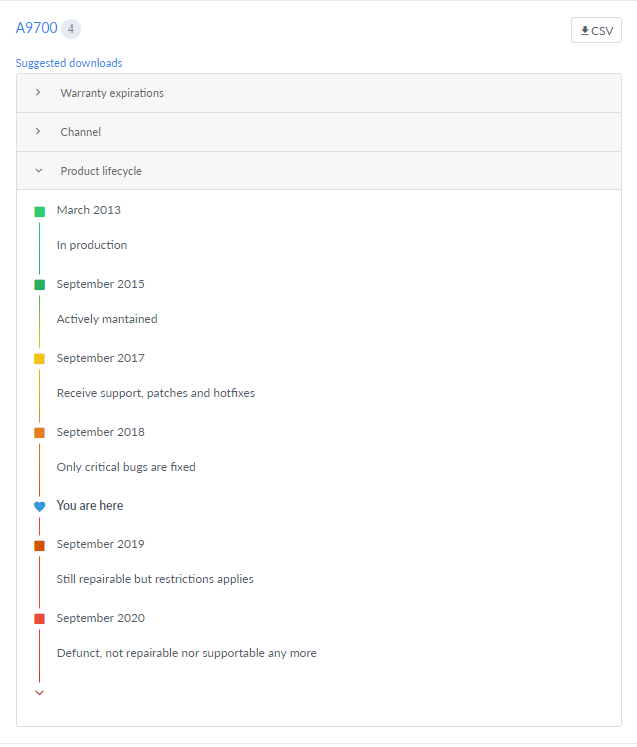
For more information click on the image below.